Managing your Listings
ViewMyChain enables you to manage all of your cases from a single screen. You can house-keep your listings, identify delays, and know where to focus your time.
The 'My Properties' page is your central hub for managing and overseeing all your listings. ViewMyChain’s icons and search functions make it easy to quickly identify where you need to focus your time. Perhaps you need information while on a call, this page provides quick-access to key details like the property address, selling agent, sold price, and the sale progress.
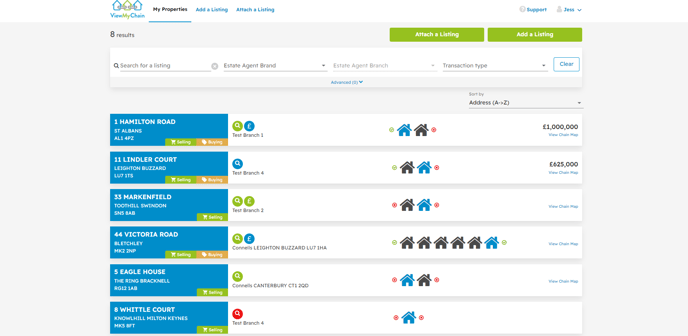
Search Function
Use the search function to filter by 'Listing Type', 'Estate Agent Brand', 'Estate Agent Brand' and 'Transaction Type'. You can also sort by the results or SSTC.

Advanced Search Function
Use the 'Advanced' search function to scale down your results even further, which will allow you to view listings based on property status, chain status or sale progress.

Property Icons
The property icons indicate the progress of the sale. To learn what each icon represents, please refer to this guide.

House Chain Icons
The house icons give a visual reference of how many links are in the chain and if the chain is open or closed. You can also view the chain map from this area.
